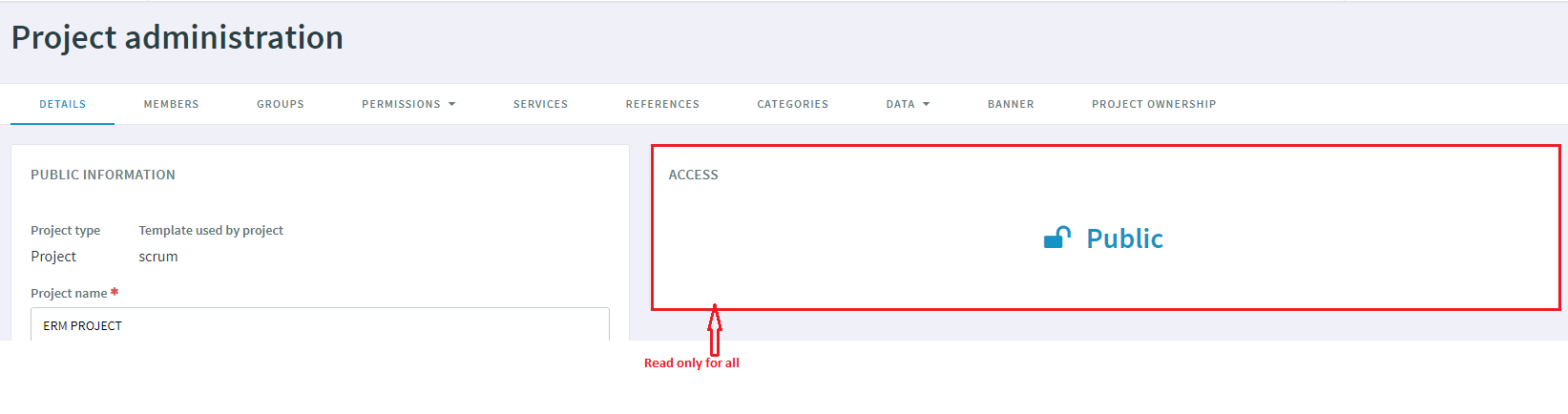Functional overview
As project owner or site admin , i can change the project visibility (public/private/incl.restricted...)
when i click the submit button the privacy update will be propagated to db, the next certification date will be recalculated accroding to the new privacy, and an email will be send to all (project members+project owner)
Permissions
If the plugin project ownership is enabled, the project visibility settings configured at site admin level will be ignored
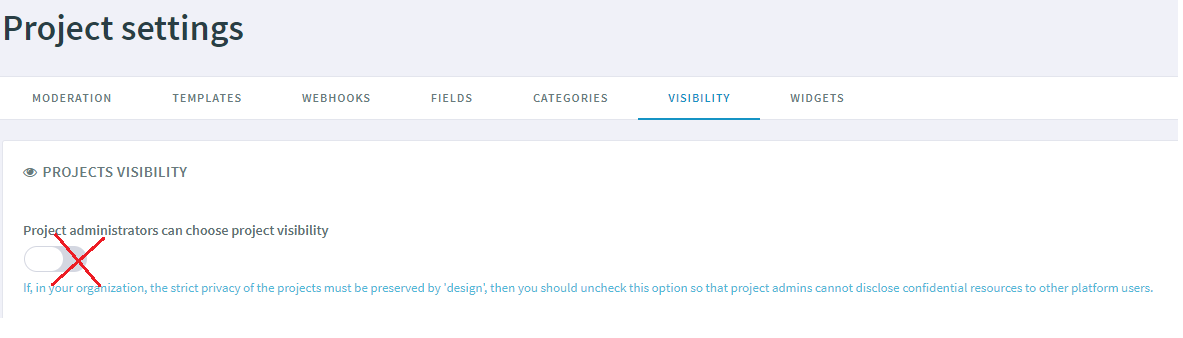
In this case site admins and project owner can change the visibility from project ownership interface
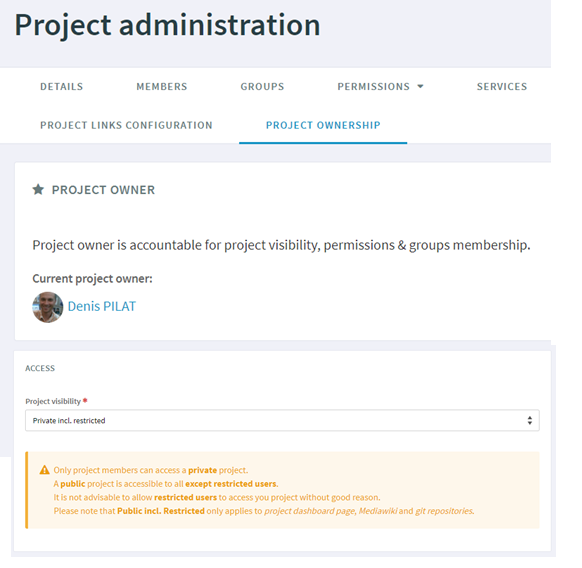
and the privacy will be read only in the old access interface