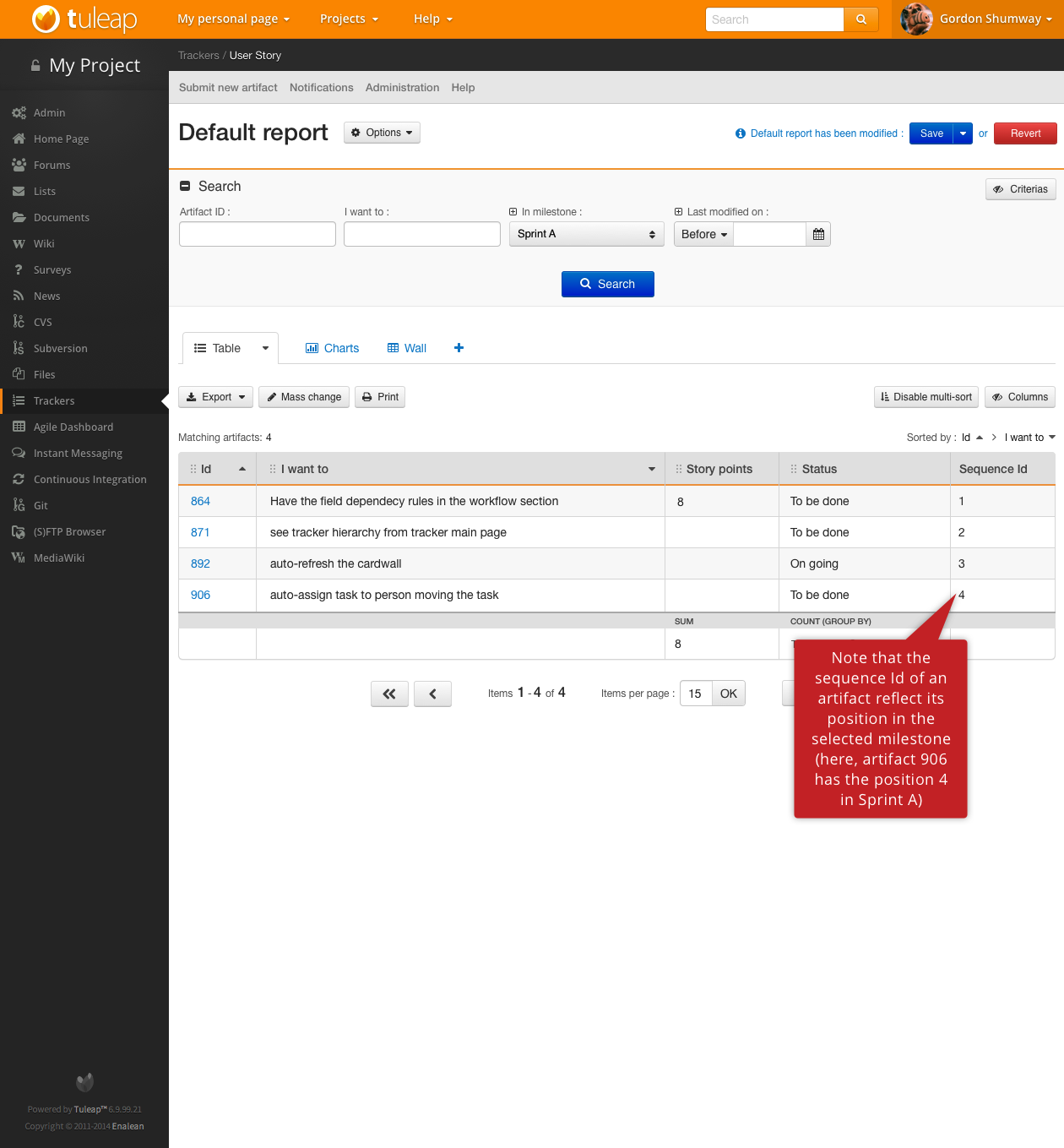When using "Filter by milestone", a new column automatically appears at the right of the interface and shows the rank number that corresponds to its place in the backlog.
This column is hard-coded (cannot be moved nor removed), it will always appears when filtering by milestone
Example:
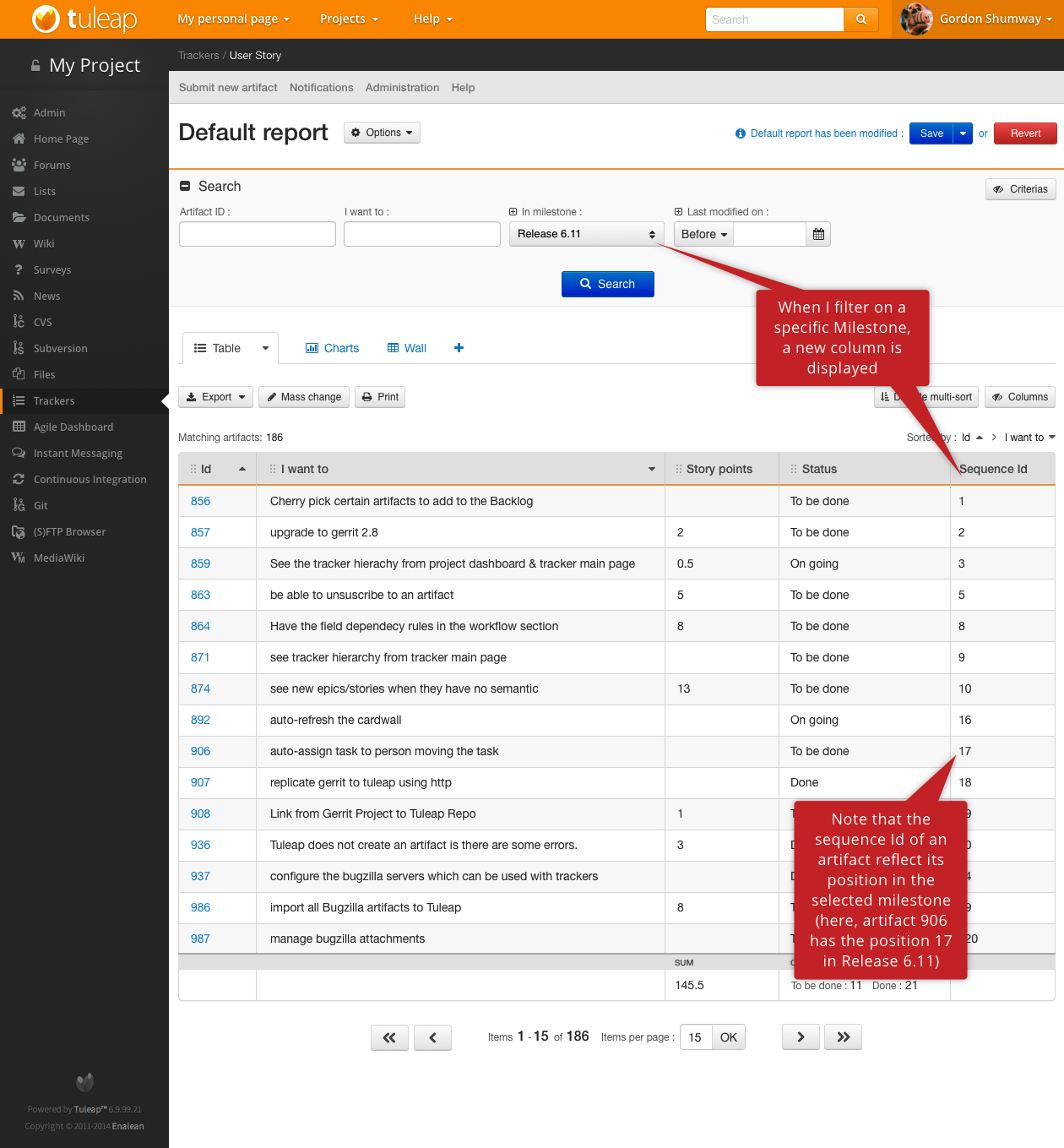
You can notice in this mockup that artifact #863 has sequence id #5 while its the 4th element displayed.
This means that there is another element in between in the milestone backlog:
-
either another type of artifact (a bug, a request, ...)
-
or an artifact that the user is not allowed to see (permissions apply)
When you apply a filter, the sequence ID is kept. For instance in the mockup, if I filter "Story points = 8", I'll end-up with 2 rows:
#864 - Have the fields dependencies rules in the workflow section - Seq #8
#986 - Import all bugzilla artifacts into Tuleap - Seq #29
The behaviour of filtering is the same when seeing “Open / Closed” elements. This means that, for a given backlog, as long as you add artifacts in it, the seq # will keep growing.
Those sequence IDs are relative to their backlog. In other words, when moving from one milestone to another, the sequence IDs are re-initialized
Based on the previous mock-up, when I filter on "Release 7.8", I'll end-up with:
#2678 - Some work to do - Seq #1
#2680 - Another story - Seq #2
...
This applies also for "Submilestones".
For instance, if my release is made of Sprints, when I filter on "Sprint A" (a submilestone of Release 6.11), the sequence ID starts at #1 too: