Overview
The goal is to port the behavior of "Links" field that is currently implemented in Artifact Modal in the Artifact View.
There is a big subject around backward compatibility because while new users will welcome the alignement of the behavior, legacy users have developed habits with legacy implementation.
The proposed way to deal with that is:
Display of New Artifact Links is an option of the field, enabled for all new trackers but existing one will remain untouched.
The current view (table / report) will be accessible in a dedicated tab (like "Children").
Links tab
The Links tab is always displayed (regardless if there is an artifact link field or not, regardless is the "new artifact links" option is activated or not).
It displays the Forward Links and Reverse links with the breakdown by type and tracker (current display of Artifact Links field).
It's a pure view, there is no interaction possible (no add, no delete).
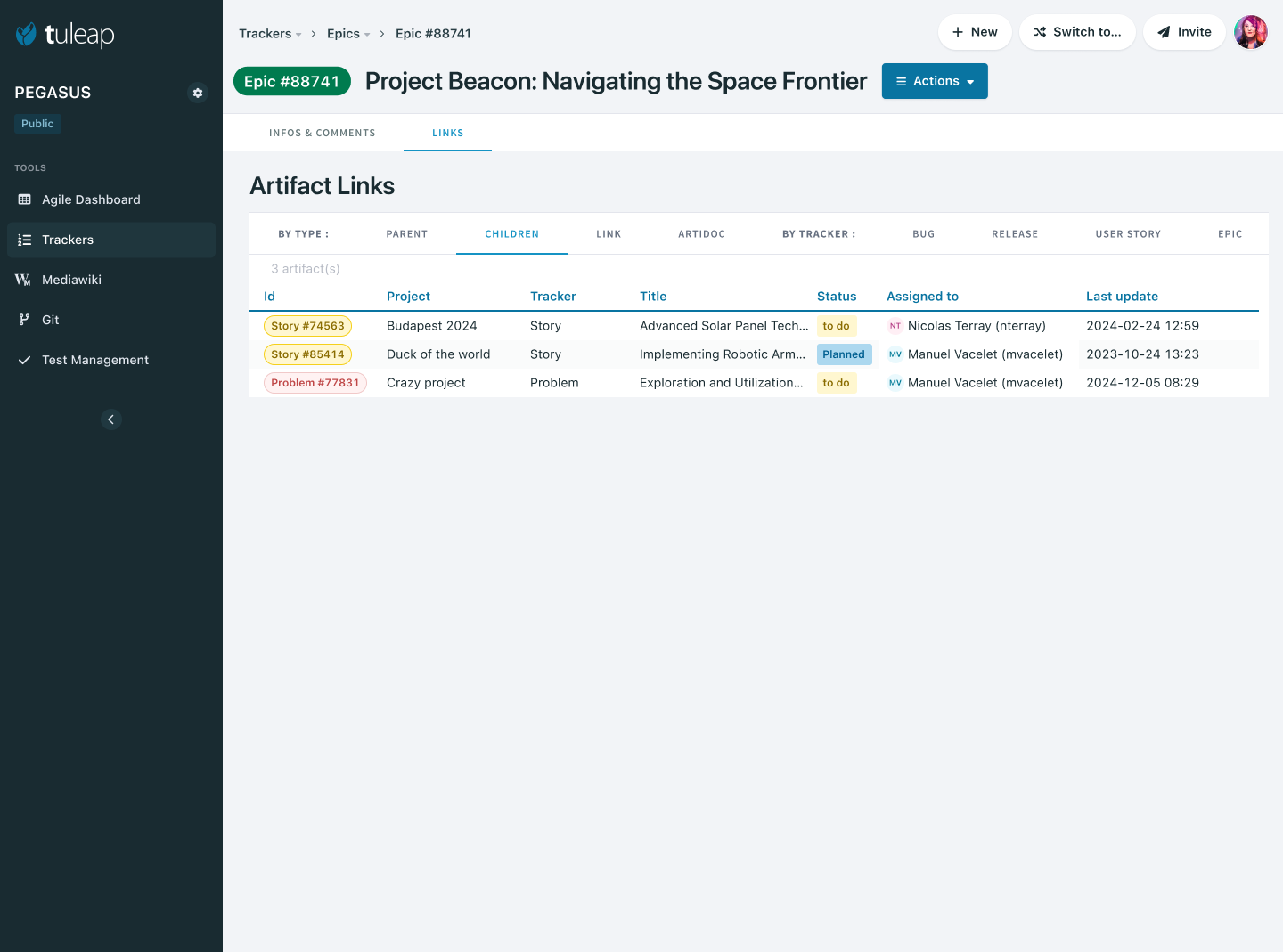
Note: the proposed rendering in the mock-up is with Burning Parrot theme, however it's not mandatory at implementation time. If it's possible with little cost to have BP rendering, let's do it. However we should not spend 2 weeks on that.
New Artifact Links display
When the option is activated, The new Artifact Links block is displayed using the new rendering.
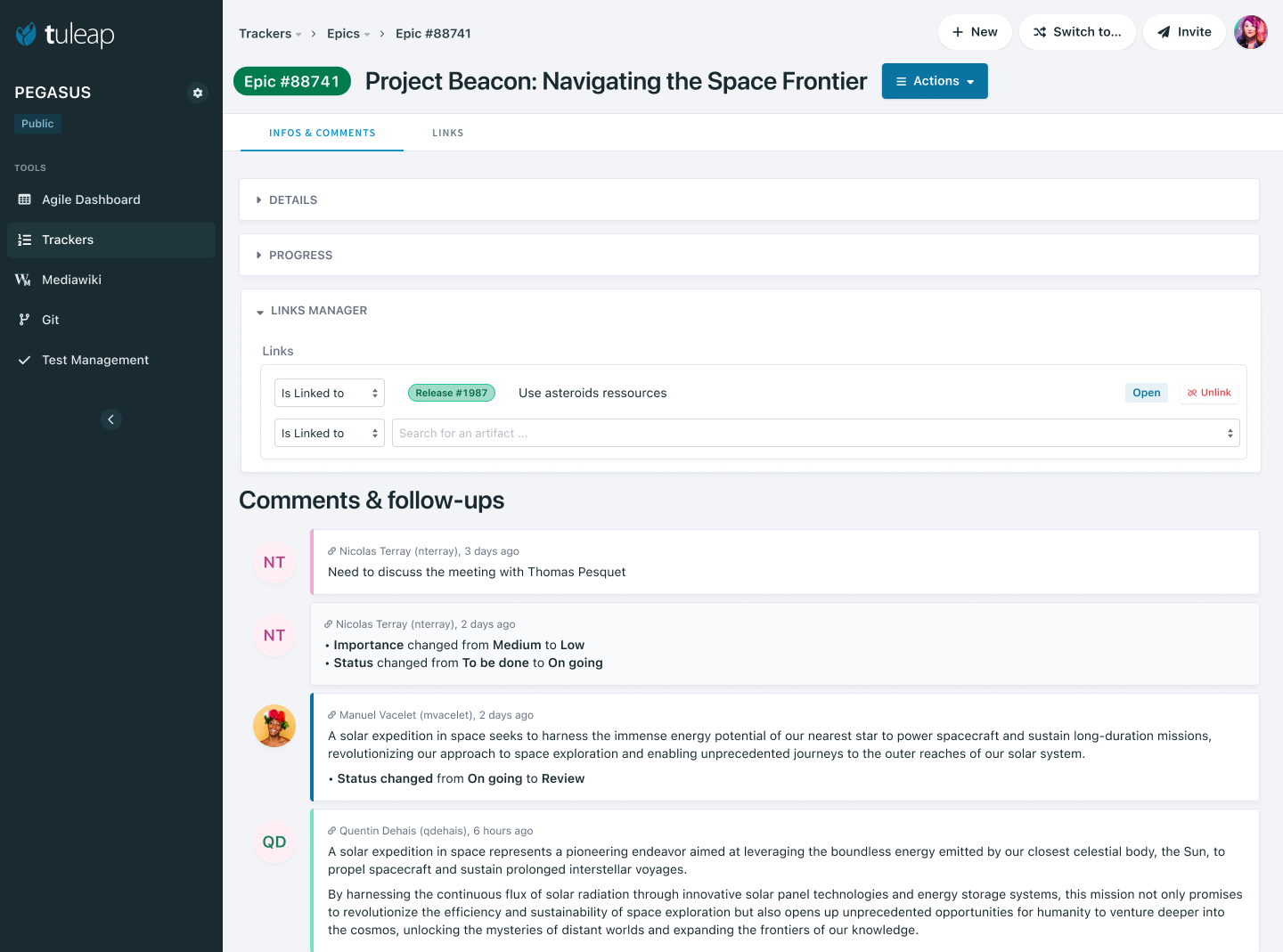
The display of the links is the same as in Artifact Modal, it means that it's in Read/Write (unlike the other fields that must be toggled for write). The reason for this choice is:
We don't have the pure read view of the new "widget", it's better to have it in Read/Write rather than spending too much time in mock-up & implementation of a pure read
The current "read only" view of Artifact View was introduced in Tuleap 7 (gosh) in order to have a prettier view of the Artifact and to leverage the features (colors, links in rich text, etc). The new artifact link widget was built from the ground up to be pretty in R/W view, this lower the need for a pure read view.
As its a new, dedicated area, it's not mandatory to follow the UX pattern of other fields.
The artifact link widget must detect the modification to propose the "Save" automatically and warn users that would want to navigate away after a change.
All mockups in figma.
XML import/export & duplication
The option to toggle the usage of new display must be added in XML import/export mechanism as well as in the SQL tracker duplication.
Update of templates
With the new rendering of the field, it might not fit in the current structure of the templates shipped by default. We should check that all trackers:
Have the link field enabled
The Link field is in a "References" fieldset, at the end of the artifact page, just before the follow-up comments that contains
Progressive deployment
We believe that the new Artifact Link view proposal is way better than the current one. However, this is such a central piece of trackers that modifying it unilaterally is likely to generate trouble. So we are going to deploy the new view in three steps:
Step 1 (inital release): All new trackers must have the new view (with the possibility to deactivate) and site administrators have the possibility to force activate for all existing trackers (it's still possible to deactivate at tracker level). See the mockups for the activation in site administration.
Step 2, +3 release, if no major complains, a forgeupgrade force activate everywhere (still possible to deactivate at tracker admin level).
Step 3, +2 releases, measure residual usage. If not major blocking points, remove the possibility to fallback and stay with new view.