Overview
Context: Classified Informations
In this context, people are supposed to know about the level a project is. This information must be displayed in all pages. The challenge is to keep that info usable (not too fat on the page to reduce space lost).
Proposal
Let's consider that project confidentiality is picked-up in one list
- Secret
- Confidential
- Restricted
- Official
- Unclassified
And another category is used to provide another level of classification
- Personal
- Special
- Industry
You can get any combination of the 2 lists:
- Secret - Personal
- Secret - Industry
- ...
The infrormation is then displayed on the right hand side of the project name in the navbar with a tooltip with full information on hover (the icon doesn't change when the values change).
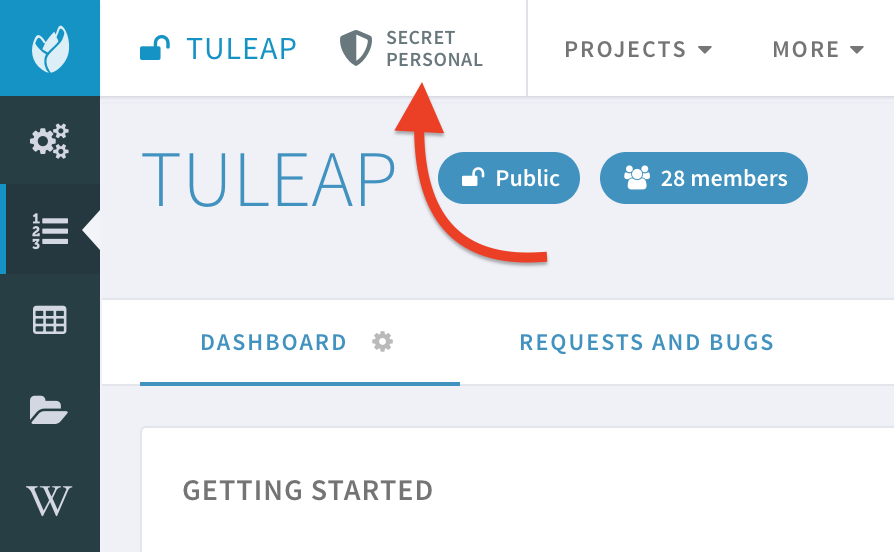
Acceptance criteria
- Site admin can select 1 or 2 trove cat to be displayed in the navigation bar
- Only apply to root categories
- Site admin can configure trove categories to have at max 1 value
- Site admin can configure trove categories to have at min 1 value (already OK)
- The default trove cat is no longer defined in local.inc and won't be used anymore in the software map (the first category of the list will be selected by default when browsing the software map)
- Project admin page of trove categories is updated to burning parrot and enforce rules set by site admin (+ fix request #11583)
- Add popover in TLP to manage the tooltip over the selected categories
- DB should be normalized (remove id :: id) to avoid id clashes
Mockups needed
- Project admin interface
- Update of modale in site admin