This is similar to art #9423 but not exactly the same.
Steps to recreate:
- Open an existing artifact (Artifact A)
- In the links section, use the "create a new artifact" button to create a new artifact (Artifact B) to be linked to Artifact A
- Click submit in the modal to commit the creation of Artifact B (in my case, this is art # 27607)
- Observe Artifact B's number in the links section, link type dropdown is blank
- Assign a link type other than blank (in my case, I chose Child)
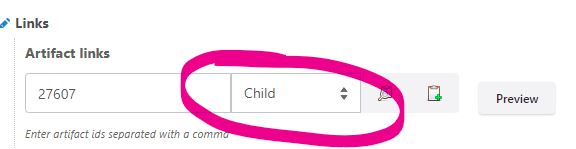
- Click Submit to commit the link of Artifact B to Artifact A
- Observe the link type selected in step 5 is not committed, the link between Artifact B and Artifact A is "no type". Expected outcome: Artifact B is linked to Artifact A with the type specified in step 5.
Of note, there is a workaround, which is to assign the link type BEFORE clicking the "create a new artifact" button, but that doesn't always make logical sense to first think about what TYPE of linked artifact you're creating, before you actually create it.