As site admin, go to Plugins section > Manage all plugins > find "Ldap" plugin. Click on the "Details" link. You should land on the following page :
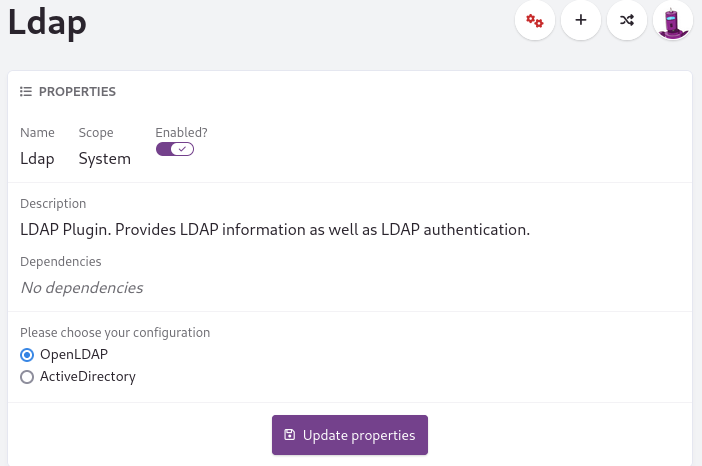
When you click on the "Update properties" button, the radio button above is discarded and nothing happens, you are redirected to the list of plugins.
We should either completely discard this screen, or repair it so that the chosen option is saved correctly.
This is likely because we do not keep the query parameters plugin_id and view=properties, so the routing redirects us to the list of plugins (and the chosen option is never saved).