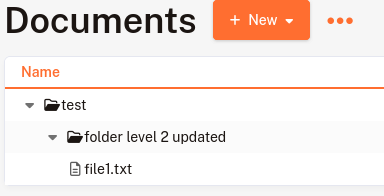After updating a folder, its content is no more accessible.
Reload the page fix it.
Steps to reproduce:
-
Go to the Documents service
-
Choose a folder with content

-
Update the folder (using the menu Update properties)
-
Click on the button Update properties
-> The folder content disappears